SnapPay OpenAPI
Getting Started
Audience
This API development guide is targeted for Architect, Developers, QA, DevOps who are responsible for the merchant’s payment enablement and system integration.
Payment Scenarios
In-Store Payment Scenarios 
Accept Alipay, WeChat Pay, China UnionPay, and Snaplii. Use cases: Supermarket, Grocery, Restaurants, Hotal. Include Barcode Pay API and QR Code Pay API. More detail click here |
Online Payment Scenarios 
Accept Alipay, WeChat Pay, China UnionPay and Credit Card. Use cases: e-Commerce, Online Store, Education, Remote Payment. Include H5 Pay API and Website Pay API. It supports mobile browser invoke WeChat APP directly. More detail click here |
Mobile Applications Payment Scenarios 
Add Alipay, WeChat Pay to get paid on your app. Support both iOS and Android Apps. More detail click here |
WeChat Mini Program Payment Scenarios 
Add WeChat Pay to get paid on your WeChat Mini Program. More detail click here |
Development Guide
First find the payment scenario you want to support for your business.
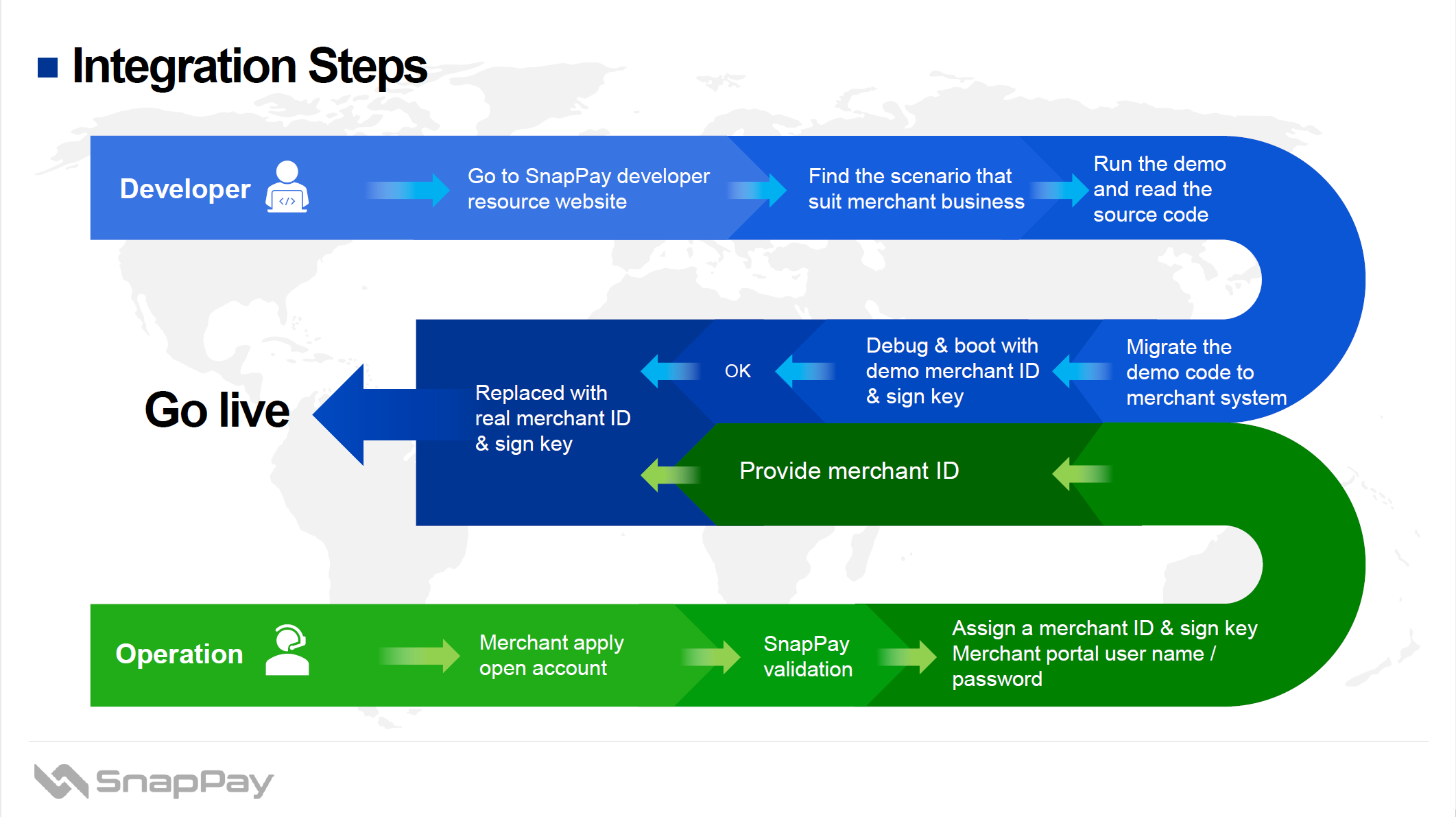
Test Parameters
For testing, you can use the test merchant account, including:
-
Test Merchant ID
-
Test Store Number (only if you are using the offline in-person payment scenario)
-
Test AppID
-
Test MD5 Sign key
To find the test parameters, click here.
Merchant Parameters
Before you go live, you can replace the test parameters with your real merchant parameters.
These parameters (Merchant ID, AppID, MD5 Sign Key) can be found on your merchant dashboard by following these steps:
-
Login to the merchant portal, using the email address you provided to SnapPay.
-
Click ‘Payment Service’ on the left menu.
-
Click ‘Service List’
-
Find ‘Open API Integration’ . In the ‘Security Management’ section, click ‘Click to show’
-
Enter your login password
-
You will see the App ID and the MD5 Sign key.
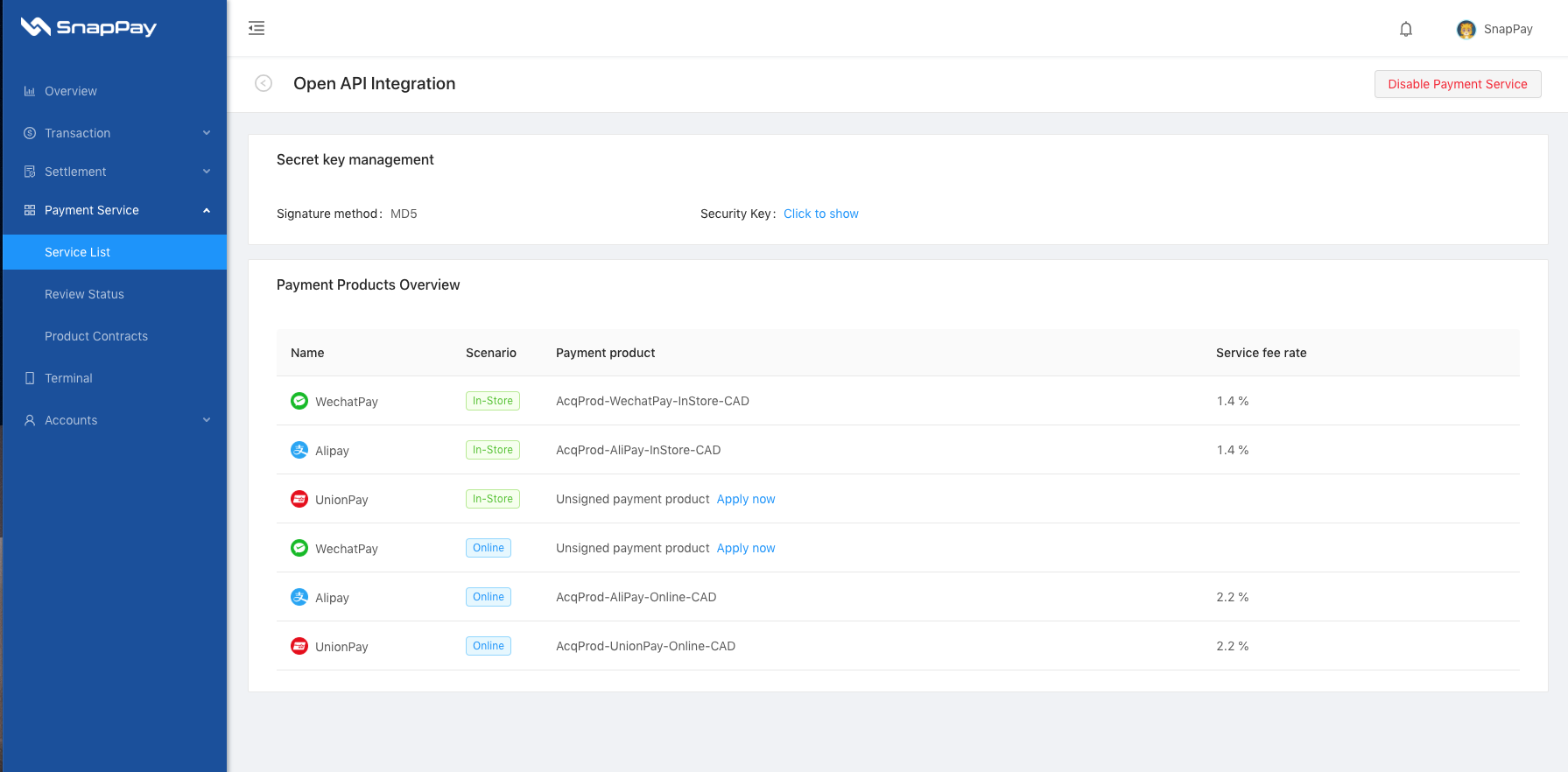
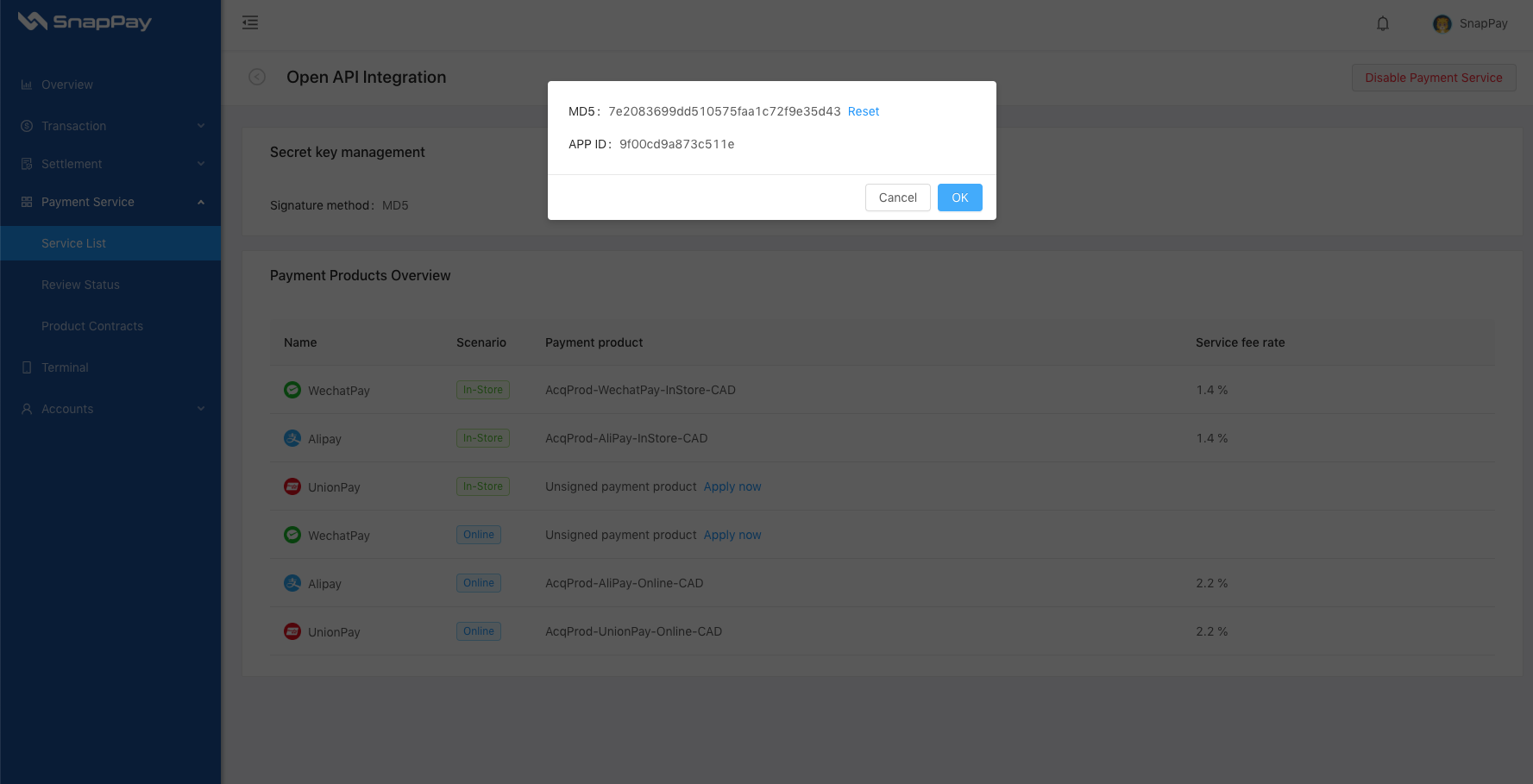
To find your Merchant ID,
-
Login to your merchant portal, click ‘Accounts’ from the left menu.
-
Click ‘Merchant Information’.
-
You will find the Merchant ID in this page.
If you have trouble getting the Merchant ID/AppID/Sign Key, please contact SnapPay Customer Service.
Don’t forget to switch to our production access node before going live.
Technical Support
For technical issues, please contact customerservice@snappay.ca
For merchant account set up related question, please contact SnapPay customer service: 1(888) 660-7729
Version Update
-
June, 2022.
WeChat Pay support WAP/H5 payment. -
March, 2021.
Add information and demo for Snaplii payment. -
November, 2020.
New scenarios document latout. -
November, 2019.
Reformated API document in API Blueprint.
Added WeChat Mini program payment scenarios. -
June, 2019.
Added the WeChat and Alipay In-app Purchase support. -
March, 2019.
Updated the Website payment scenario, WeChat H5 Payment scenario. -
December, 2018.
Uploaded the API documents.